na tahu ni apa ?? ni untok gantong , ShoutMix !! laa yunk Chit Chat uh . .
aiyoo , yunk ni laa .
Oke , daa faham kan ??
ikod step saia tau ?? pasti kan menjadi !!
Langkah 1Dashboard
Langkah 2 Design
Langkah 3 Add A Gadget
Langkah 4 Pilih : HTML/Javascript
Oke , meh copy code BAWA nie
<style type="text/css">
#at{
position:fixed;
right:300px;
z-index:+1000;
}
* html #at{position:relative;}
.attab{
height:100px;
width:30px;
float:left;cursor:pointer;background:url(NAK BUBUH BACKGROUND URL BOLEH DISINI );}.atcontent{float:left;border:2px solid #CA226B;background:url() #000000 repeat bottom center scroll ;-moz-border-radius-topleft:15px;-moz-border-radius-topright:15px;-moz-border-radius-bottomleft:15px;-moz-border-radius-bottomright:15px;padding:5px;}</style><script type="text/javascript">function showHideAT(){var at = document.getElementById("at");var w = at.offsetWidth;at.opened ? moveAT(0, -200-w) : moveAT(20-w, 0);at.opened = !at.opened;}function moveAT(x0, xf){var at = document.getElementById("at");var dx = Math.abs(x0-xf) > 25 ? 35 : 1;var dir = xf>x0 ? 1 : -1;var x = x0 + dx * dir;at.style.top = x.toString() + "px";if(x0!=xf){setTimeout("moveAT("+x+", "+xf+")", 10);}}</script><div id="at"><div class="attab" onclick="showHideAT()"> </div><div class="atcontent"><div align="center"><div style="background:url()#000000 no-repeat;"><div style="text-align: center;">
CODE SHOUTBOX KORANG
<div align="right"><a href="javascript:void(0);" onclick="showHideAT()">CLOSE</a></div>
<br /><div align="left" float: right;><a href="URL BLOG KORANG/">by NAMA KORANG</a><div style="color: #FFFFFF;">
<span ></span></div></div>
</div></div>
<script type="text/javascript">
var at = document.getElementById("at");
at.style.top = (-200-at.offsetWidth).toString() + "px";
</script>
<style type='text/css'>
a.linkopacity img {
filter:alpha(opacity=50);
-moz-opacity: 0.5;F
opacity: 0.5;
-khtml-opacity: 0.5;}
a.linkopacity:hover img {
filter:alpha(opacity=100);
-moz-opacity: 1.0;
opacity: 1.0;-khtml-opacity: 1.0; }</style><div style='display:scroll; position:fixed; top:150px; right:5px;'><a href="javascript:void(0);"onclick="showHideAT()"/><img src="http://i180.photobucket.com/albums/x2/vs1e2007/notes.png" alt="PUSH" title="KLIK ME" /></a></div>
top : dari atas macam nana punya .bottom : dari bawahleft : dari kiri
right : dari kanan
Na letak gambar pula dekad : src="http://i180.photobucket.com/albums/x2/vs1e2007/notes.png" ganti kan wane mera uh nan gambar yunk anda suka .
Contoh Gambar

http://i1119.photobucket.com/albums/k638/muna97/shoutttt.png

http://i1119.photobucket.com/albums/k638/muna97/th_shout-1.png?t=1300364463
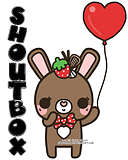
http://i1119.photobucket.com/albums/k638/muna97/th_shoutt2.png?t=1300364463

http://i1119.photobucket.com/albums/k638/muna97/th_shouttt.png?t=1300364463

http://i1119.photobucket.com/albums/k638/muna97/th_shoutbbb.png?t=1300364463

http://i1119.photobucket.com/albums/k638/muna97/shoutbox-1.png
Sekian terima kaseh . Selamad menjuba . Byebye .


No comments:
Post a Comment