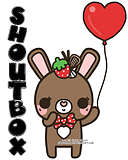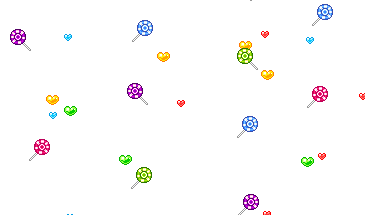Dashboard > Design > Edit HTML > Cari
/* Widgets
----------------------------------------------- */
daa jumpa /*widget uh ?? oke , meh copy code , pas uh paste kan kad atas /* Widget uh yer .
CODE
.post blockquote{background:url(URL background 1); padding:5px;Border:2px dashed #00000;colour:#FFFFFF}blockquote:hover {background: url(URL background 2) repeat right bottom ;border:2px dashed #000000;-moz-border-radius-topleft: 10px;-moz-border-radius-bottomright: 10px;}
dashed : uh leh tuka jadi solid , dotted
Url background 1, 2 : letak link picture .
contoh link backgroundnyer .
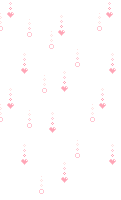
http://dl9.glitter-graphics.net/pub/2231/2231939mkrmjjcimx.gif

http://dl5.glitter-graphics.net/pub/590/590935ankbyj1xx4.gif
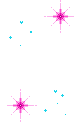
http://dl8.glitter-graphics.net/pub/760/760408dw1h2jcut6.gif
Cara-cara na menggunakan nyer pula .
Mula mula Tekan yunk 1 uh dulu . Pas uh awak akan dapad jarak yunk macam kad 2 tu . Pastu awak tulis jer , macam kad no 3 uh . Selepas tu , awak Publish post , alau ta jadi cakap yer .